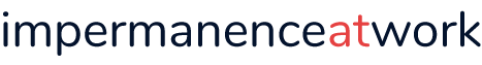- Regular cleaning and maintenance of technology equipment can prevent malfunction and breakdowns.
- Conduct regular technology audits to identify gaps and weaknesses in your technology infrastructure.
- Updating software and drivers improves performance and prevents compatibility issues.
- Protecting your technology from damage, theft, and hacking with security measures is crucial.
- Technology policies create consistency and discipline in the use of business technology.
In today’s digital age, technology has become integral to running a business. However, with the continuous advancements in technology, it’s never been more important to take care of your business technology for efficiency. Whether you’re dealing with computers, smartphones, printers, or networks, proper maintenance and care can help ensure your technology runs smoothly and achieves its potential.
This blog post will provide tips and guidelines for taking care of your business technology to increase efficiency and productivity. So, if you’re a business owner, IT manager, or simply interested in technology maintenance, keep reading!

1. Keep your technology clean
Did you know that dust, dirt, and grime can build up in your technology equipment, causing it to malfunction or break down? Regularly clean and dust your computer equipment, printers, and other devices to prevent this. You can use disinfectant wipes or compressed air to remove dirt or stains from your technology equipment.
Some suggest cleaning your technology every six months, but this could depend on the dust and dirt in your environment. For example, cleaning more regularly may be necessary if you work in a dusty factory. Always make sure to follow the manufacturer’s cleaning instructions as well.
2. Conduct Regular Technology Audits
Regular assessments of your business technology infrastructure can help you identify and mitigate any gaps or weaknesses in your technology effectiveness. This audit can be done by an IT professional or an external vendor who can offer unbiased suggestions for technology improvement.
Some systems will also need performance checking to ensure their functionality. For example, SQL Servers require specific checks to identify and address any problems. Professional SQL server performance monitoring is the best way to keep your database server running efficiently. This will help ensure your business operations are running smoothly and can help you avoid costly downtime.
3. Update your software and drivers
Software and driver updates can fix bugs, improve performance, and add new features. Keep your technology updated by enabling automatic firmware updates, installing software updates as they are released, and checking for driver updates regularly. When you miss an update, you may experience compatibility issues or slower performance. This can lead to frustration, decreased productivity, and costly downtime.
4. Protect your technology
You should always protect your technology from damage, theft, or hacking. In the event of a theft or a cyber attack, having the right security measures in place will reduce the damage caused and help you get back up and running quickly. It’s important to take the necessary steps to protect your technology. Here are some tips:
a. Back up your data regularly
Regular backups help keep your data safe and secure during a natural disaster, hardware failure, or cyber attack. Make sure to back up your data every day and store it in a secure location.

b. Use strong passwords
Creating strong passwords that contain a combination of letters, numbers, and special characters can help protect your data from unauthorized access. If you have a lot of accounts and passwords, consider using a password manager to help keep track of them.
c. Install security software
Installing robust security software such as antivirus and anti-malware programs can help protect your business technology from malicious attacks. Make sure to keep them updated regularly to ensure they are effective.
d. Educate your staff
Train your staff on the importance of security and how to protect themselves from security threats. Make sure they know about the latest phishing scams, how to spot suspicious websites and emails, and the importance of strong passwords.
5. Create Technology Policies
Technology policies help to create consistency, awareness, and discipline when it comes to the use of your business technology. Policies should cover computer or phone use, email, data backup, social media usage, and data sharing. Some organizations will even have a zero-tolerance policy for any security breach or negligence.
Running a business can be challenging, especially if your technology isn’t performing optimally. Taking good care of your technology can improve efficiency and productivity, keeping your business operation smooth and hassle-free. From regular cleaning and auditing to security measures and technology policies, following the tips in this blog post can help you create a business technology solution that works for your organization.