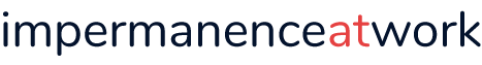From a temporary means of communication to the standard way we interact with peers and coworkers, video conferencing platforms have played an important role in both our work and personal lives since the pandemic struck. As people have become more accustomed to attending meetings and events via conference calls, expectations for webinars and virtual events have also increased.
If your business uses these platforms or even social media sites to host virtual events, you understand how important it is to keep your audience immersed throughout the whole event.
While gauging audience engagement was more straightforward in in-person events, watching your audience from little boxes (sometimes even with cameras off) makes this tricky. We have prepared some tips to help your organization hold a successful show, press conference, or training session that keeps participants interested.
Six Tips to Hold a Successful Virtual Event
Virtual events come in different forms, but these six tips are essential for every kind to be effective and successful.
1. Leave it to the professionals.
Casual meetings do not require professional cameras and lighting. When you hold formal events, however, relying on webcams and built-in microphones can seem amateurish. The overall quality is also compromised.
You do not have to force your team to handle every single aspect of the event. Determine which parts you can realistically handle and outsource where needed.
To enhance the quality of your virtual event, partner with an event production company to handle the complicated parts of streaming so your staff can focus on the program. The technical responsibilities, such as the camerawork, graphics, and spotlighting, can be delegated to event managers for seamless execution.
2. Choose the appropriate platform.
You can have a top-notch setup and a great lineup of speakers and/or performers, but hosting your event on the wrong platform can drag your number of attendees down significantly. In the process of planning your event, consider where you can find the majority of your target audience.
When in doubt, look at the demographics of your business’s clients, their preferred social media channels, and the technical requirements required by your event. This gives insight into what channels your market is inclined to use and what hosting platform can accommodate your event’s goals.
3. Familiarize your team with keyboard shortcuts.
The platform you are using has corresponding keyboard shortcuts that are meant to make accomplishing tasks much faster while on the call. Have your team review keyboard shortcuts so that you can all efficiently do your responsibilities on the day of the event.
Mastering these shortcuts comes in handy when you are troubleshooting, such as having to mute every participant or pausing on a slide while mirroring screens. It also makes it much faster to copy and send invite links and passwords to teammates.

4. Promote your event and send reminders.
People will not know that you have a virtual event unless you promote it. Ensure that your event is visible to your audience or the general public by posting teasers and event details on social media pages. If the event is public, boost your posts to reach more people and keep it fresh in people’s minds.
Posting once is not enough. With the number of virtual events happening today, you have to find ways to keep your organization top of mind. Besides regularly posting on social media, you should also send email reminders to confirm attendees about the time and date of your event.
5. Anticipate technical issues.
The goal is to have a smooth program with every aspect perfectly running, from the technical aspects to the speakers or performers. Unfortunately, events don’t always run smoothly, especially with online events.
Connectivity issues, poor audio quality, and lags can occur at any point. Guests with technical problems can also raise their concerns in the middle of the event.
Make a note of possible technical problems that may come up and devise a troubleshooting plan disseminated to team members. For participants, have a designated contact person or persons who can attend to them promptly.
6. Interact with your participants.
Virtual events that only have audience members act as passive participants can quickly lose engagement. Involve your audience by having them do a few simple activities with you.
Encourage participants to send questions and share their reactions via the chat box and have the host read them out loud. You can also set up polls or short quizzes to help emphasize points made during the event.
Remember that aside from hosting a seamless event, your goal is to engage audiences throughout the whole program. Follow these six steps to host a successful virtual event.