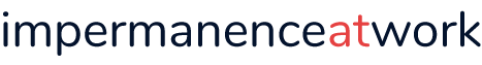As early as 2015, some teachers and students are calling for the end of using Microsoft PowerPoint in classrooms. Professor Bent Meier Sørensen wrote in The Conversation that using PowerPoint in lectures “makes students stupid and professors more boring.” He noted that the problem with lecturers who use PowerPoint is that it entices them to simply read off the presentation and stick to their planned lecture with adapting to the students’ input.
If that’s the case with presenters, then what about those presenting in places such as the workplace? Does this mean that it may also be necessary to ban PowerPoint in offices, too?
The Problem with PowerPoint
This isn’t to say that PowerPoint in the office is inherently bad. In fact, Microsoft created PowerPoint in the 1990s for business professionals. The problem, however, with using PowerPoint is the way it was designed and used as a crutch rather than as a supplementary tool for presentation.
PowerPoint (and alternatives such as Prezi and Slides) is a popular choice among people who don’t like public speaking because they think that it decreases the need for them to memorize their spiel. Many might feel that instead of having to practice, they can put the gist of what they want to say in their PowerPoint and then go from there. The idea is that even if their nervousness makes them forget their spiel, having bullet points on the screen can keep them on track.
Some speakers who use PowerPoint end up successful. The audience’s attention rests not on the PowerPoint, but on the speaker; the presentation is just a secondary visual aid that the audience can channel out because of the speaker’s effectiveness.
Not all presentations, however, end up like this. The result is the audience watching a person reading something they can easily read themselves rather than a speaker presenting an idea. It’s unengaging, forgettable, and unhelpful. Everyone will leave the conference room thinking that it was a waste of time.

An Effective Speaker and a Strategic Presentation Design
PowerPoint presentations can still be effective. But a presentation’s success relies on two things: an effective speaker who is prepared, can engage their audience, and can adapt to any speaking environment; and a presentation design that isn’t too boring but not so overwhelming that it removes the attention from the speaker.
Regardless of whether a speaker uses visual presentation aids, they need to practice. Some of the best speakers may look like they have an effortless way of speaking, but it’s most likely that they’ve practiced and organized their thoughts before stepping in front of their audience. They might not have memorized their spiel word for word, but they have a clear plan on what they want to say.
When speaking, do not ignore your audience by treating your presentation as a one-way street. The average audience member has an attention span of 10 minutes at most. But if you’re unengaging and boring, you’ll lose their attention much faster. Creating a more engaging presentation can sustain their attention, as you’re providing an avenue for back and forth discussion.
Before your presentation, be careful with how you design your PowerPoint. The ideal presentation design, according to an information design agency in UAE, is a “strategic blend of text and colors” that gets your message through. Your presentation has to tell a story. You have to do it in such a way that your audience understands the message at a glance without having to ignore the speaker to process the message.
It might not be time to remove PowerPoint from meetings for now. Instead of removing it, it might be time for everyone to get a refresher on how to present an idea in a conference without having to read off a presentation.