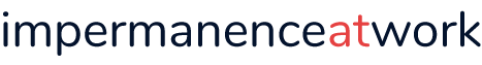- Investing in ergonomic equipment, such as proper seating and desks, can reduce discomfort and prevent injury.
- Upgrading technology, such as computers, printers, and multifunction hardware, can improve efficiency when working from home.
- Setting up a secure wireless router with Virtual Private Networks (VPNs) provides extra security against cyber-attacks.
- Creating a distraction-free environment with clutter-free surfaces, natural light, and soothing music can help maintain focus and productivity.
The home office has become an increasingly popular option for homeowners in recent years. With the rise of flexible working arrangements, many people have taken advantage of the opportunity to work from home. Not only does this provide the convenience of working in one’s own space, but numerous other benefits come with setting up an at-home office.
From a professional standpoint, having a dedicated workspace allows for greater focus and productivity. It is easier to stay on task and get more done without being surrounded by the distractions of an open-plan office or café. Research conducted by The Princeton Review concluded that at-home workspaces lead to improved concentration levels and increased job satisfaction due to less stress associated with commuting and dealing with office politics.
An at-home office also allows for greater flexibility when managing life’s demands. As a result, you might want to improve the layout and design of the space to make it more conducive to working and personal stuff. Here are a few ideas to consider:
Office Ergonomics
Ergonomics is essential for any workspace, especially a home office. The idea behind ergonomic principles is that the workplace should be designed to reduce discomfort and prevent injury. This means investing in equipment such as proper seating and desks, which support the body in the correct posture and help to eliminate strain on muscles and joints. Additionally, adjustable settings can help maintain good posture when sitting for long periods.
Having an ergonomically designed home office can lead to better health and well-being. Studies have linked good working conditions to improved productivity and reduced fatigue and stress levels during work hours. An ergonomically sound space also minimizes back pain, neck pain, eye strain, carpal tunnel syndrome, headaches, and other common musculoskeletal disorders associated with prolonged sitting or typing.
Furthermore, having quality tools such as adjustable desks, laptop stands, footrests, and armrests can enable one to sit comfortably for extended periods without experiencing any discomfort or potential injury.
Technological Upgrades

The home office is incomplete without the proper technologies to help get the job done. Upgrading the technology used in your home office can make working from home more efficient, productive, and enjoyable. Here are four areas where an upgrade can have a significant impact:
Computers and Software
Regarding computing power, having a reliable, fast machine with adequate memory is essential for any home office user. Investing in a good-quality laptop or desktop computer will enable you to run multiple applications smoothly and quickly. Additionally, installing the right software is critical for staying organized and producing professional results when working remotely. Those programs can help streamline workflows and boost efficiency when working from home. Only quality components should be considered to build a high-performance gaming PC setup. It can be helpful for both work and entertainment.
Printer and Multifunction Hardware
Access to printing capabilities is invaluable, especially when creating documents on demand or preparing meeting presentations. Modern multifunction printers provide users with scanning, copying, faxing, and even wifi capability within one device – making them an ideal choice for a busy workspace. In addition to these features, many models come equipped with mobile printing options so users can print from their smartphone or tablet while out of the office.
Network Connectivity
A reliable network connection is essential in any workspace, primarily if you work remotely from home. Setting up a secure wireless router at home will ensure that internet traffic remains private and protected while providing enough bandwidth for multiple devices, such as computers, tablets, and phones, to connect simultaneously without disruption or slowdown in speeds. Additionally, setting up Virtual Private Networks (VPNs) will add an extra layer of security against cyber-attacks.
Audio-Visual Equipment
With more people engaging in virtual meetings due to remote work arrangements, having audio-visual equipment specifically designed for this purpose has become increasingly important than ever before. Investing in high-quality microphones and webcams ensures that participants can hear each other clearly during calls and provide clear visuals, crucial for practical online collaboration sessions or presentations.
Distraction-Free Features

Finally, creating a distraction-free environment in your home office is essential. Reducing distractions can help you stay focused and productive for more extended periods. Some features that can help achieve this goal include:
- Clutter-free surfaces: Minimizing clutter on the desk or other workspaces can reduce visual stimuli that could be distracting when trying to concentrate on specific tasks.
- Natural light: Using natural light by setting up desks near windows boosts productivity and moods naturally. Additionally, consider adding artificial lighting to ensure the work area is well-illuminated throughout the day.
- Music: Incorporating soothing music into your workspace can help reduce distractions and provide a calming atmosphere to focus on critical tasks. With many streaming services offering curated playlists for productivity, creating an immersive soundtrack in the home office should be more accessible than ever before.
Final Thoughts
Creating the perfect home office that meets your specific needs and allows you to work in comfort is essential. Investing in ergonomic equipment, upgrading technology, and adding distraction-free features are all excellent ways to create an ideal workspace within the home. You can make your home office productive and enjoyable with a few simple changes!