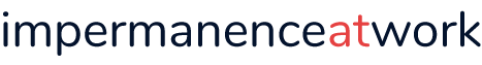Google indexes billions of web pages daily, and a person’s capacity to think and come up with something new is limited. At some point, even on your website, you’ll end up creating a couple of articles or posts that sound alike or contain the same texts. This is how duplication of content happens.
What Is Duplicate Content?
Duplicate content means that two or more web pages contain the same (or mostly similar) information. It can happen for many reasons:
- Faulty programming (e.g., when a website reorganizes its page structure but forgets to change all of its links
- Deliberate efforts to build search engine rankings by creating multiple pages with much search-engine-targeted content
- Posting of public information by different people in slightly different ways
- Cloning of the website usually by someone who doesn’t realize that duplicating content can damage their site’s ranking
- Ignorance
Duplicate content isn’t necessarily a problem. Contrary to popular belief, Google doesn’t penalize you if you create multiple copies of the same content, even across multiple websites.
However, Google will find it difficult to determine which pages are more relevant than others and rank them accordingly. This one can affect your search engine optimization (SEO) strategies.
Duplicate Content versus Plagiarism
It should be noted that “plagiarizing” and having duplicate content are not the same thing. Duplicate content is when your website features multiple versions of identical information across domains or subdomains.
Plagiarizing happens when you copy content, such as a post or article, directly from another website or person without proper citation or credit. It can also be plagiarism even if you attribute the source if the source doesn’t permit copying the material.
Plagiarism is something you want to avoid. This one can get you penalized by Google, including having your website suspended indefinitely. On the other hand, duplicate content doesn’t have to involve plagiarizing unless the content itself comes from another source.
5 Ways to Avoid Having a Duplicate Content
Duplicate content usually doesn’t result in a penalty, but it is a problem if you want to do SEO properly. To avoid it, here are five tips to consider:
1. Replace All the Duplicate Content URLs with One URL
Use canonical URLs to tell Google which page is the original version. Using rel=canonical in combination with 301 redirects can be an effective strategy for managing multiple pages that target the same keywords or similar ones. It also helps pass along some of its ranking strength to avoid duplicate content penalties.
Let’s suppose you have two versions of a webpage, www.exampleA.com/page1 and www.exampleB.com/page1, both targeting the same keyword phrase. You probably want your SEO efforts to count toward only one page, so sending search engine traffic only to the canonical version is important.
2. Produce Original Content
Utilize unique content on your website that is informative and entertaining. Unique articles are less likely to be indexed by other websites, which means there’s less risk of duplicate content being created on the web.
However, creating fresh content takes a lot of time, something many small businesses don’t have the luxury. The perfect cure is to use content marketing services.
Professional content marketers can already perform a content audit to (1) determine if there have been similar types of articles on the website and (2) produce new content regularly to help speed up the indexing of your pages.

3. Create a Sitemap
A sitemap helps search engines determine where all the pages of your site are located. It lists every page on your site for Google to crawl.
If you publish multiple versions of each article (for example: www.example.com/article and www.example2.com/article), having a sitemap makes it very easy for Google to find all those versions and appropriately index them according to their relevancy score to your target keywords rather than showing all versions as duplicate content.
4. Pay Attention to Duplicate Content in RSS Syndication Feeds
RSS syndication feeds can lead to duplicate content issues if you don’t format your feed items correctly. This will help ensure crawlers can read your website address from the link provided in the feed item description. If you’re publishing a podcast or video series, use a unique URL for each episode or show rather than just renewing the RSS feed for each episode.
5. Consider Updating Your Old Content Instead of Writing New Content
Updating existing web pages to include new information so that it’s fresh and easy for Google to find can help you avoid duplicate content issues. You could also add a unique tagline or introductory sentence at the top of each page before the original text begins.
When it comes to having the same content on your website, remember that Google is transparent about its duplicate content policy. It does not penalize websites for having similar or identical content to other pages on the web, provided that the pages are not violating copyright laws by duplicating someone else’s intellectual property.
In most cases, if there is no violation, then sites with similar pages will be indexed and ranked together, but this may vary on a page-by-page basis. Either way, however, duplicate content can be a headache to your SEO strategy. Correct it as soon as you can.