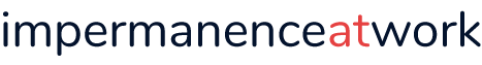Even before the pandemic, the online shopping trend has been gaining pace. Now, it is increasingly becoming the norm for accessing even people’s basic needs. The convenience of seeing available options from a screen, scrolling through them and their reviews, tapping on one that meets your criteria, and making purchases is irreplaceable.
The shopping experience is made even better through cashless payments and door-to-door delivery. People wouldn’t have imagined technology to advance so much that it cuts the entire process down to a couple of mouse clicks and key taps. But even this seemingly perfect system isn’t void of any flaws.
Like buying from marts and brick-and-mortar shops where you can fall victim to pickpockets or misleading information on packaging, online shopping is filled with people with deceitful intentions. From false advertisements, sleazy promos flooding your email, and online phishers all over the Internet, you are still vulnerable. Here are ways to keep yourself and your confidential information untouched while enjoying the benefits of online shopping.
Buy Products from Primary Sellers
A company that brought its business online knows it is wise to have its account verified on online shopping websites. That way, they can prevent sellers who pretend to be them and sell counterfeit versions of their products. Not verifying their account and allowing unauthorized sellers to proliferate fake products ruin the company’s reputation. They also inconvenience their avid buyers and unsuspecting new clients. Buying from the primary seller protects you from fake products, and you can get your goods for a lower price.
On the other hand, companies can optimize their website to offer to check out their products. To make the selling and purchasing parties’ information secure, a company can apply for a Secure Sockets Layer (SSL) certificate when they subscribe to their website’s hosting. A website has an SSL certificate if you see a locked padlock and “HTTPS” before the domain name on the address bar when you enter the website. You can check the details of the certificate by clicking the padlock icon.

Keep Your Funds Secure
By entering your card details on a shopping website, you consent for a third party to access your private information. For the security of your linked bank account information, you are required to input a one-time pin (OTP) once you reach the payment stage of your purchase.
Even so, add a layer of protection to your account by giving it a password that is not the same as the one you use for another. When treading on an unfamiliar shopping website, be wary of prompts that require you to input your information. A website asking for your ID and bank account details when you haven’t paid for anything is a red flag to avoid.
Having a bank account dedicated solely to online purchases is another way to protect your hard-earned funds. If you see yourself shopping online frequently for practical reasons, use this bank account, preferably with a credit card, for all purchases. Incurring credit acts as a deterrent and so helps you prevent impulse purchases. In the worst case, you are targeted by a skimmer; they can wipe your account out of its funds. That is why debit cards are not recommended for use in online shopping.
If circumstances leave you to put your debit account details on the line, leave only the amount you need to pay for your online purchases. Some banks allow you to create a savings account online. You can keep your excess funds untapped here.
Use a Secure Wi-Fi Connection
If possible, make all your purchases at home using your exclusive Wi-Fi connection. Hackers have developed sophisticated algorithms to seep into free public Wi-Fi networks. Checking out the items you added to your virtual cart while connected to these networks compromises the integrity of your information, particularly your payment details.
It’s okay to connect to a free Wi-Fi network if they are known ones such as those popular cafes. However, it is good practice to activate your device’s virtual private network to conceal your identity and location while browsing through any website. As for your private or home network, there are ways to encrypt it besides requiring passwords for entry. Another way to keep phishers from obtaining your online information is by installing the latest version of anti-malware software and a firewall. They can corrupt websites and ads from loading on your browser.
You don’t want to be scammed, knowing that it can be a painful experience. In a matter of seconds of careless clicking, your money can be taken away. Take a thing or two from these pointers and think twice before pouncing on that limited-time deal you come across online.