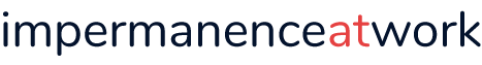Using keywords in your blog or marketing content helps it rank on search engine results pages (SERPs). This task would be like throwing darts in a darkened room without keyword research tools.
Keyword research tools aid in the development of your SEO strategy. They can help you with keyword ideas, figure out how many people use a search term, see trends, and analyze how competitive a phrase is.
6 Keyword Research Tools
For keyword research, you can use both paid and free tools. These tools guide you every step of the way in your SEO strategy. All you need is a wireless networking service and a laptop to get started.
1. AnswerThePublic
AnswerThePublic is an excellent site for obtaining raw search results. When you input your search phrase, it displays questions others ask about that issue. A graphic display shows all the whats, whos, whens, whys, and other questions users have.
It’s an excellent technique to come up with keyword ideas and find out what your potential buyers want to know. The information can be saved in the form of a graph or a list.
2. Keyword Surfer
Keyword Surfer is a browser plugin for Chrome. If you enable it, your results will appear on the right side of your website, where you can see them.
The following is a list of Keyword Surfer’s data:
- Keyword suggestions and the volume of those terms
- The CPC is determined for each search phrase
- Pages that have been ranked for the term you typed in
- The most traffic came from the top ten pages for that term
It’s an advanced keyword research tool that displays the results in your browser. As a new tool, there may be some kinks to iron out. Other Google search tools may produce information that differs from what the plugin provides. This technique is quite powerful when it comes to generating content ideas.
3. Ahrefs
Wouldn’t it be amazing if you could see what keywords your competitors are using to rank on page 1? Ahrefs lets you do that. It enables you to search your competitors by domain and see what keywords they’re using. The software pulls your competitor’s top-ranking pages and shows their number of visitors. You can filter this list by any country in the world.
It also provides information on where your competitors are getting backlinks from, so you can reach out to those websites and get backlinks for yours. Ahrefs’ paid version is a super powerful SEO tool.
4. Keyworddit
Keyworddit looks for relevant keywords on Reddit. Enter a subreddit with at least 10,000 subscribers and a timeframe for when you’d like to use it. The application extracts up to 500 keywords with search volumes from the titles and comments.
The significance of the data may differ based on the range of responses within each subreddit. The tool can be set to have high relevance, but this slows it down a little.
Keyworddit isn’t intended to replace other keyword research tools, but it could be a fun complement to your existing approach. Reddit is a popular website where people with specific interests may discuss topics in depth. Other search tools may miss keyword phrases and blog topics they can identify.
5. QuestionDB
QuestionDB is an excellent resource for brainstorming blog topics. It leverages various question-and-answer websites, such as Reddit and Quora, to supply you with questions regarding the keywords that people are asking.
The free version allows you to conduct unlimited searches without creating an account. You may download your results with a single click. You have the option of displaying the source URL for each question. This helps you go deeper into the intricacies of how people phrase their questions. You can also review the answers one more. In addition, similar topics stated in the questions are displayed in QuestionDB.
6. Ubersuggest
The free version of Ubersuggest contains various information. The SEO difficulty, search volume, CPC, and paid difficulty are displayed when you enter a search query.
Immediately beneath it is the number of backlinks required to rank on Google’s first page for that keyword query. You’ll come across lists of keyword and page content selections as you descend.
The connected blog names appear in the list of page content ideas. You can see how many people have clicked on and shared each article at a glance. By exporting data reports to CSV, you can save and sort them. Ubersuggest offers a free Chrome extension that displays data immediately on the search engine results page (SERP). The free edition allows you to search for three keywords and one website every day.
These SEO tools will help you create the best SEO strategy for your brand. Use these and increase your backlinks and ranking on Google. All of these have free versions, but you should opt for paid ones as it’s totally worth it. These tools are a one-person army to enhance your SEO efforts.